
Thinkorswim will be main program we will be using to analyze the price of the stock and multiple indicators which we will use to determine when to buy and sell options. If you are trading using Robinhood, thinkorswim is crucial to your options trading success as Robinhood provides little to no research and thinkorswim is a free platform that allows us to use multiple indicators to determine when to buy and sell.
By the end of this page your thinkorswim program should look a little like this:

1. Click the link above and click Open New Account on the top right corner. This will bring you to the account creation page for TDAmeritrade.
2. Follow all the steps to create an account.
3. When it asks What type of account do you want to open? Choose Individual in the Most Common tab.
4. When it asks At this time, I primarily expect to: choose Actively trade stocks, ETFs, options, futures, or forex and then click Yes to being new to investing.
5. Once you have logged into your TDAmeritrade Account click on My Profile on the top right side of the home page then go to Subscriptions.
6. It will make you accept and sign a document so just accept and proceed.
7. Then once you are on the Subscriptions page scroll down and Subscribe to the first two items: Real-Time NASDAQ Level II Quotes and Streaming News.
8. If you get an error trying to subscribe to Real-Time Quotes just log out and back in.
9. Open your Thinkorswim program and log into Live Trading.
10. On the top right click on Charts.
11. Now on the top right click Studies then Edit Studies.
12. Now on the search bar on the left side of the window find and add these studies:
• RSI
• MACD
• VWAP
• MovAvgExponential
Your studies and strategies settings should look like this:
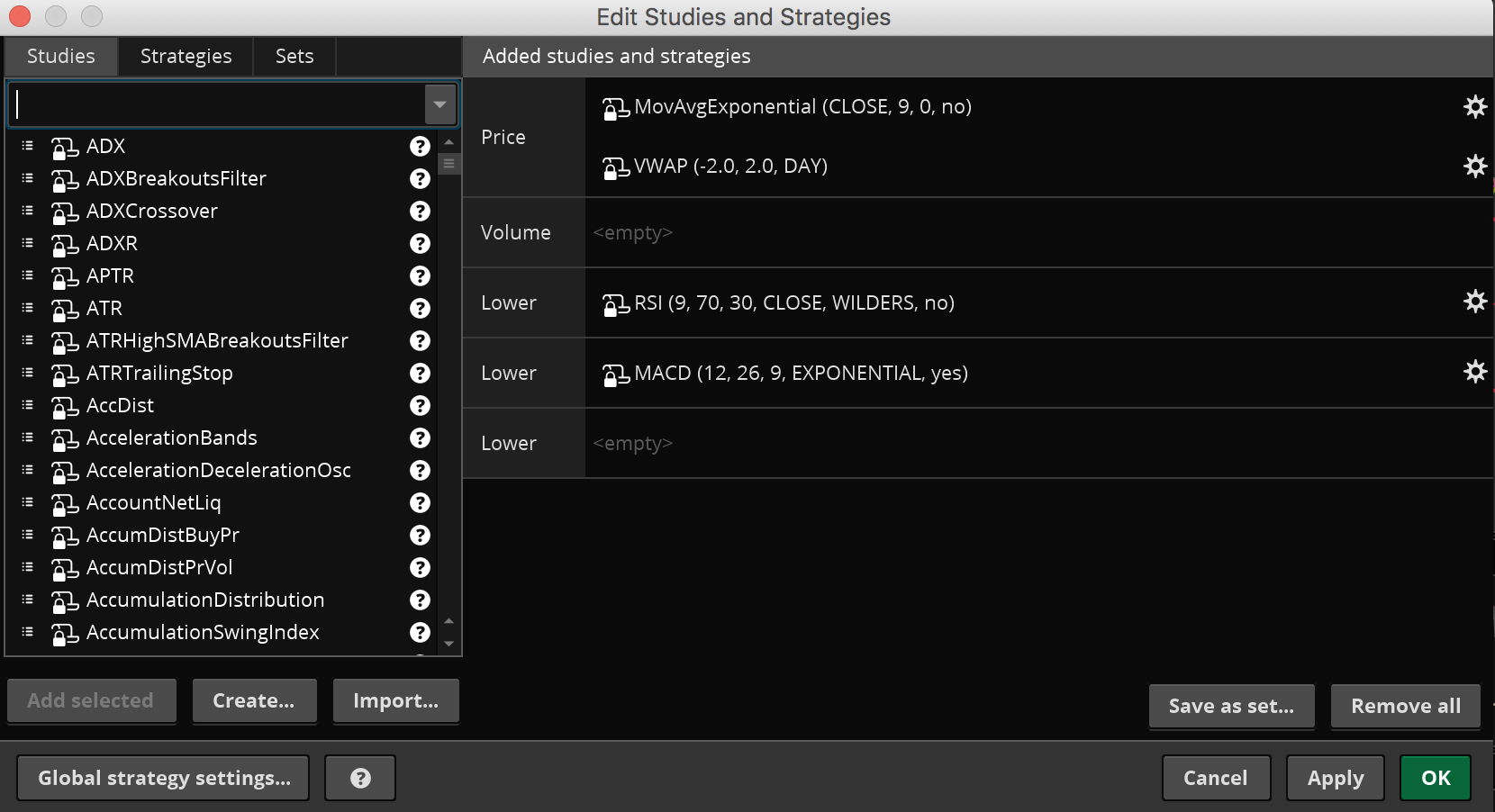
13. Click the Settings button next to MACD to change it to Yes to show breakouts.
14. Now apply the settings and click on the Settings (gear symbol) button on the top side of the program.
15. In General, find Layout: and check the box next to Overlap volume. Then go to the Time Axis tab and enter 120 on the Expansion Area: setting. This is more of an aesthetic setting which allows there to be a space on the right side of the graph and is completely optional. On appearance, I also like to have all of my candlesticks filled up.
16. Time frames allow you to analyze the different indicators based on different time intervals. the 1D 1M interval, for example, shows the graph for 1 Day and every y-axis line represents 1 minute. You typically use 1D 5M for short term day trades. When speculating the stocks long term movement, you would use the 180D 4H time frame and anything in between 1D and 180D will be used to further analyze the stocks.
Add these different time frames:
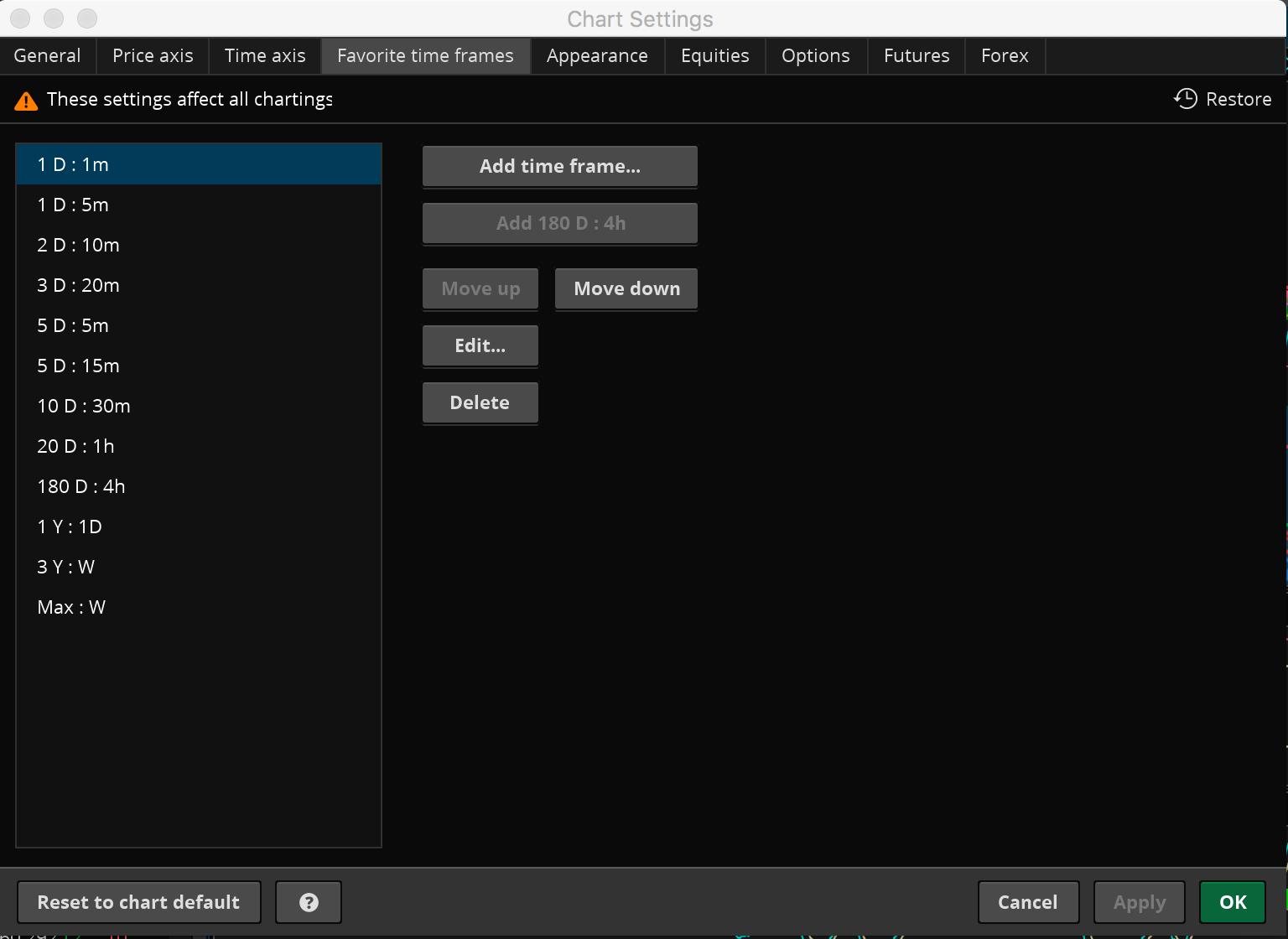
17. Now on the left side of thinkorswim minimize everything except Watchlist as you will use the Watchlist to find stocks to trade options with. Change the watchlist filter to % gainers which is found in the Public (% - F) section.
18. Congratulations! You have now finished setting up your thinkorswim platform and are ready to analyze graphs.
The next page will talk about what we are going to use to buy options and which brokerage would be best for beginners.